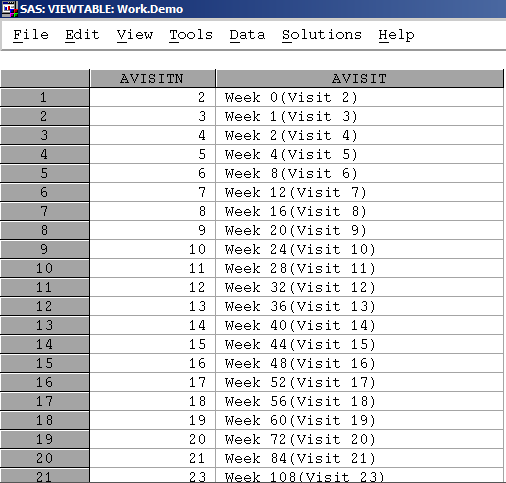SAS Formats are useful to the SAS programmer. They are usually used to map one value into another. We can create a format from a data set. The most common way to create a format is use PROC FORMAT. The picture below is an example of a data set with two columns, analysis visit and analysis visit number.
This post will illustrate four different methods to create a format called $visit from this data set.
- CALL EXECUTE
data _null_; set demo end=eof; if _n_=1 then call execute('proc format; value visit'); call execute(cats(AVISITN)||' = '||quote(cats(AVISIT))); if eof then call execute('; run;'); run; - Macro variable
proc sql noprint; select catx(' = ', cats(AVISITN), quote(cats(AVISIT))) into :fmtlst separated by ' ' from demo order by AVISITN; quit; proc format; value visit &fmtlst; run; - CNTLIN= option
proc sql; create table fmt as select distinct 'visit' as FMTNAME , AVISITN as START , cats(AVISIT) as label from demo order by AVISITN ; quit; proc format library=work cntlin=fmt; run; - FILENAME
proc sql; create table fmt as select distinct AVISITN , quote(cats(AVISIT)) as AVISIT from demo order by AVISITN ; quit; /*Write the generated code to a temporary file*/ filename code temp; data _null_; file code; set fmt; if _n_=1 then put +4 'value visit'; put +14 AVISITN ' = ' AVISIT; run; proc format; %inc code / source2; ; run;